Losing your valuable data, photos, or video files either accidentally or due to a disk failure is a stressful enough situation without the added stress of having to deal with complex and cryptic recovery tools. Hetman Partition Recovery offers you a wizard-driven, stress-free recovery process that will bring back to life files, folders, partitions, and entire disks even if the volumes holding them have been formatted.
It doesn’t matter if your storage device is an IDE, ATA, SATA, or SCSI drive, or if it’s an internal or external disk, a USB device, a memory card or a digital camera as this recovery app can deal with nearly any drive, disk, or device regardless of its size, shape, or brand. Conscious of the amount of stress that users usually face when in a situation like this, Hetman has devised a software tool that anyone can benefit from. Its wizard-like scan and recovery processes will guide you from start to finish in a maximum of three steps. You just have to choose a disk, wait for the scan to finish, and select the files, folders, or partitions that you wish to recover. Individual files can be checked for integrity before trying to recover them, so that no false expectations are raised. Recoverable files can be previewed either in a visual way or in binary mode (HEX preview).
The program offers you two scan processes – a fast scan and a full analysis of the selected drive(s). Fast scans are best for recently-deleted files – it takes shorter and it is usually enough to locate and recover files that haven’t been overwritten yet. Full analysis (or Comprehensive Analysis mode) is a thorough scan process that searches for information that may have been formatted or wiped out in any other way, or whose volume has been repartitioned or made useless due to a disk failure. Using a content-aware algorithm, the program will then scan the entire disk looking for signatures that correspond to those in your lost data.
One of the program’s most interesting assets refers to safety. In order to prevent Windows from modifying the information of the data susceptible of being recovered, Hetman Partition Recovery performs a read-only scan of your drives, so that no write operation takes place during the analysis. Besides, the program can create bit-by-bit virtual images of your devices which can then be used to recover lost data without needing to access the original device.
Recovered data can be saved directly to a hard drive or external storage device, burnt to a recordable CD or DVD, saved as an ISO image file or sent via FTP to a remote location of your choice. This is the final step of a wizard-driven recovery method that will help you recover all your lost files, from Office documents (presentations and spreadsheets included) to image files (JPEG, PSD, TIFF, RAW, etc.), and from ZIP or RAR archive files to audio and video files in any of the most common formats.

Recover lost data from your local folders and various types of storage devices.
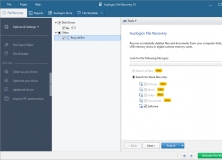
Recover deleted files from selected folders, partitions, or entire hard disks.
Comments (3)